
USED For ASUS ROG STRIX RTX 2070S 2080 2080S 2080Ti
September 5, 2024
USED 2024 For ASUS ROG STRIX GeForce RTX 4080 White Video Card
September 5, 2024USED MLLSE AMD RX 580 8GB 2048SP Gaming Graphics Card GDDR5 256Bit
€73.92 Original price was: €73.92.€39.00Current price is: €39.00.
Don’t miss Black Friday
• Powerful GPU :The MLLSE AMD RX 580 8GB 2048SP gaming graphics card features a powerful AMD RX 580 chip processor, ensuring smooth and efficient graphics performance.
• High-Capacity Memory :Equipped with 256 bit PCI-E 3.0 ×16 8Pin Radeon GPU, this video card offers high-capacity memory, allowing for fast data transfer and quick processing speeds.
• Advanced Cooling System :Featuring a double fan cooling system, this graphics card ensures heat dissipation, maintaining optimal temperatures for sustained performance.
• HDCP Ready :The MLLSE RX 580 video card is HDCP ready, providing secure and high-definition video output for enhanced gaming or multimedia experience.
• Versatile Connectivity :With DisplayPort x 1 interface type and PCI Express 3.0 X16 output interface, this graphics card offers versatile connectivity options for various displays and devices.
• Desktop Application :Ideal for desktop applications, this graphics card is perfect for gaming, video editing, or other graphically intensive tasks, offering superior performance and reliability.
MLLSE Graphics Card RX 580 8G 2048SP
• GPU Model: AMD Radeon RX 580 8G 2048SP
• Chip Code: Ellesmere
• Stream Processors: 2048
• Core Frequency(Mhz): 1284MHz
• Memory Clock Speed(Mhz): 7000MHz
• Video Memory Capacity: 8GB
• Video Memory Type: GDDR5
• Video Memory Interface: 256Bit
• Interface Type: PCI Express 3.0 x 16
• DirectX: DirectX 12
• Output Interface Type: HDMI * 1 DisplayPort * 1 DVI-D*1
• Power Connector: 8pin
• Power Consumption: 150W
• Recommended minimum power supply :500W
 RX 580 8G 2048SP Parameters
RX 580 8G 2048SP Parameters Dual-fans cooling system
Dual-fans cooling system
Strong wind— High-speed and large-size dual-fan design, double the wind to introduce airflow, and thestrong wind will dissipate heat faster. Direct copper contact And Power interface
Direct copper contact And Power interface
* With the large-area heat dissipation fins, it conducts heat quickly, dissipates heat quickly, cools down quickly, and is not afraid of the high temperature of the game under full load.
* 8Pin Power interface Full Size Backplate
Full Size Backplate
Protect the PCB— Full-size backplane reduces graphics card bending and PCB damage. The cutout on the back allows airflow to pass through, further improving heat dissipation. Power Consumption 150W
Power Consumption 150W
High Performance Low Power Consumption , Being relaxed about gaming one whole day
Suggested minimum Power Supply 500W 4K HD Display
4K HD Display
DP+HD two mainstream high-definition outputs Smooth interface and high-definition game visual experience.
RX 580 8GB Test Chart
 Product size : 255*140*45mm
Product size : 255*140*45mm RX 580 8G 2048SP Real Photo Display
RX 580 8G 2048SP Real Photo Display Packaging includes :
Packaging includes :
Graphics Card*1
Warranty Card*1
User Manual*1
Fix screw*2 Install the graphics card
Install the graphics card
1.Turn off the computer and unplug the power cord.
2.Remove the chassis cover and find the PCle slot.(A)
3. Removethe metal back plate at the expansion slot you want to insert the graphics card in.
4. Insert PCle connector (B)to PCle slot and make sure that it is firmly inserted
5. Fix the graphics card to the expansion slot with screw (C)
6. Co nectthe coresponding PCle power connector (D) to he independent power supply inter face (E) on graphics card
 Notice:
Notice:
1. Under normal circumstances, the normal temperature of the graphics card should be between “30-85 ℃”
2. Even if the ambient temperature is too high in summer, the normal temperature is between “50-85°C”
3. Play some large 3D games and watch some high-definition videos, the graphics card temperature should be around 90℃
4. In fact, as long as the temperature of the graphics card does not exceed 95°C, there is generally no problem.
If the temperature exceeds 95°C, the graphics card will automatically reduce the frequency, so there is no need to worry too much.
Questions and Answers :
Q : Why do golden fingers have scratches
A : Because graphics cards undergo multiple tests before leaving the factory, this is a normal phenomenon and there is no need to worry.
Q : Where can I download the driver?
A : Go to the corresponding official website to download the driver
7 reviews for USED MLLSE AMD RX 580 8GB 2048SP Gaming Graphics Card GDDR5 256Bit
Sorry, no reviews match your current selections
Related products
-
2024 USED MSI RTX 4060 VENTUS 2X BLACK 8G GPU 128Bit NVIDIA RTX 2505MH
Rated 4.88 out of 5€220.00Original price was: €220.00.€149.00Current price is: €149.00. -
2024 Used ZOTAC RTX 2060 SUPER 8GB GAMING
Rated 4.50 out of 5€120.00Original price was: €120.00.€74.00Current price is: €74.00. -
2024 USED GIGABYTE GeForce RTX 3060 Ti 8GB GDDR6
Rated 4.83 out of 5€202.00Original price was: €202.00.€125.00Current price is: €125.00.









The only thing that fixed this was going through a VBIOS flash to the latest 14gbps version.
After this all the problems seemed to disappear.
The card now performs better than advertised. From 1650mhz to 1780mhz(1820 OC) and with only a 5° to 8°C climb in temperatures. Which this card has not exceeded 61°C during long gaming sessions and 59°C during stress testing.
I do recommend this card, but I wish I'd know about the bios. Instead I spent two days trying to figure out if it was incompatible with my other hardware.
Pros:
-3 fans for cooling (under full load, doesn't go above 80*)
-aura sync is easy and nice-looking
-Gpu has great overall performance
-Build quality is the best I've seen (Its quite heavy)
Cons:
-The only real con is how gigantic this card is which you can expect from MLLSE. I personally don't mind but make sure this thing will fit in your case, and you might want to add in a GPU support bracket too just to prevent GPU sag.
Installed on a B450 AORUS PRO WIFI, with AMD Ryzen 5 2600 Processor, Kingston Technology HyperX Fury Black16GB 2933MHz DDR4, and WD BLACK SN750 500GB NVMe Internal Gaming SSD - Gen3 PCIe, M.2.
The machine is butter smooth, and handles everything my son has thrown at it with ease.
I'm not big on "benchmarks" etc... so I have no clue on FPS etc... but we are both very happy with the performance, and my son has not found any games that struggle, or that he doesn't enjoy playing with this setup, that said he's 13 so he may not be playing the most graphic intense games.
Also, it looks awesome in the NZXT H500 tempered glass case we put it in.
By the time I was done, I had spent over $3000.00 and I just fired my new system up about a week ago.
The video card works just fine, but I found that the fans did not run and there was no way to enable them. Did a bit of research I found that I had to use both CPU-Z and MorePowerTools to modify the firmware to enable manual fan control. Now they work like a charm. Anyone can find this information just by Googling the fan problem with the video card.
The card itself was well worth the purchase and it works in my new AMD Ryzen 9 3900X system